
The world of technology is ever-evolving, and Apple consistently leads the charge with innovative updates to their devices and operating systems. The latest iPhone iOS is no exception, bringing a plethora of new features, enhancements, and improvements designed to enrich the user experience. In this comprehensive guide, we will explore everything you need to know about the latest iPhone iOS, from its standout features to its impact on everyday use. So, buckle up and get ready to dive into the future of mobile technology!
What’s New In The iPhone iOS 17?

Experience The Latest Phone Update
Live Voicemail : You can see live transcriptions of voicemail messages as they’re being left AND decide to pick up the call if you want! Plus, unknown callers go straight to Live Voicemail with “Silence Unknown Callers” on, and spam calls are instantly blocked!
Contact Posters : Make your calls pop with custom Contact Posters! Choose cool photos, Memoji, and add your name to make your calls stand out. With “Name & Photo Sharing for Contacts” turned on, your stylish Contact Poster will automatically be shared with your contacts!
Updated In-Call Controls : Say hello to a new, easier-to-use layout! In-call controls are now at the bottom of the screen, making them super accessible, while your Contact Poster shines at the top!
New Voicemail Button : Need to send a call to Live Voicemail fast? Just tap the new Voicemail button on the incoming call screen to make it happen instantly!
Expanded Call History : More space to see all your call details! Check out an expanded call history in the Recents tab so you can keep track of everything!
Separate Ringtones for Dual SIM : Jazz up your Dual SIM experience! Set unique ringtones for each SIM and even choose which SIM to use for returning calls from unknown numbers!
New Features In Messages

Stickers Galore : Explore and share all your stickers—including Live Stickers, Memoji, Animoji, emoji stickers, and third-party packs—all from a centralized hub! Just use the plus button or hold a message bubble to access your stickers.
Advanced Search Filters : Find exactly what you’re looking for with supercharged search filters! Combine people, keywords, and content types like photos and links for pinpoint accuracy.
Swipe to Reply : Reply to messages with ease! Just swipe right on any message bubble to reply inline—fast and convenient!
Audio Message Upgrades : Enhance your audio messages with new features: pause and resume recording, playback at up to 2x speed, continue listening while exiting the app, and view transcriptions!
Location-Sharing Enhancements : Share your location or request someone’s location directly from the plus button with the new Location app. Your location will stay visible as a bubble until the session ends.
Live Location Sharing : View your Find My friends’ locations right at the top of the conversation under their name for easy updates.
One-Time Verification Code Cleanup : Say goodbye to clutter! One-time verification codes are now automatically deleted from Messages after you use them with autofill.
Apple Cash Recurring Payments : Set up recurring payments for allowances, rent, or anything else directly from Messages using Apple Cash.
iMessage Features in MMS Groups : MMS group chats get a major boost with iMessage features like tapbacks, effects, edits, and replies for richer conversations!
Messages in iCloud Improvements: Now sync your settings like Text Message Forwarding, Send & Receive accounts, and SMS filters across all your devices.
Delay Information Sharing : If you’re delayed for over 15 minutes or your Check In duration ends, Check In will ask if you’re alright and, if you don’t respond, will automatically share your location, battery, and cellular status with your loved one, all with end-to-end encryption!
New Features in FaceTime

Leave a Message : Can’t connect on FaceTime? No problem! You can now leave a video or audio message for your friends and family when they miss your call. Record a video message using your front or back camera with all those cool video effects, or leave a voicemail for FaceTime Audio calls!
Contact Posters : Make your FaceTime calls pop with customized Contact Posters! Choose from a range of designs to showcase your photo, Memoji, and name. You can set it up to automatically share with your Contacts or choose when to share it!
Name and Photo Sharing : Take control of your visibility! Decide if you want to share your Contact Poster automatically with your Contacts or be prompted before sharing. When a new caller shares their name and photo, you’ll only see their name until you decide to add them to your Contacts!
Updated Share Menu : Discover new ways to collaborate during FaceTime calls with an updated Share menu. Share files, documents, and more right from your call!
Silence Unknown Callers : Keep your FaceTime calls spam-free! Choose to automatically decline calls from anyone not in your Contacts.
Reactions and Gestures: Make your calls more fun with new screen effects like balloons, confetti, and fireworks! Trigger these effects with a tap or go hands-free with gesture controls!
StandBy: Your New Full-Screen iPhone Experience

StandBy Mode: Meet StandBy—a fantastic new full-screen display mode for when your iPhone is on its side while charging! Perfect for your nightstand, kitchen counter, or desk, StandBy provides glanceable information designed to be easily viewed from a distance.
Stunning Clocks : Choose from five stylish clock designs to fit your mood and space: Digital, Analog, Solar, Float, and World Clock! Personalize your clock with different accent colors and make it uniquely yours.
Personalized Touch : Adjust accent colors for clock styles, choose a photo album, and pick from optimized widgets in the widget gallery to create your perfect StandBy setup.
Live Activities : Track a timer while cooking, follow a game, or access Now Playing music controls in full screen. Tap the top of the screen to switch between two Live Activities!
Enhanced Siri Experience : Ask Siri to play music or set timers with full-screen visual results that are easy to see from a distance!
Incoming calls and FaceTime: calls show up as Contact Posters in landscape view. Plus, if your iPhone is unlocked, you can view Live Voicemail!
Always-On Display : With the Always-On display on iPhone 14 Pro, keep StandBy visible at all times for a constant glanceable view of your chosen display!
Night Mode : StandBy adapts to low light with a beautiful red Night Mode that’s easy on the eyes and helps you sleep better at night.
Motion to Wake : Activate StandBy with motion detection during the night to view your information without needing to touch your phone.
MagSafe Charger Customization : Set up your preferred view for each MagSafe charger location! Whether you want a clock in the bedroom or family photos in the living room, StandBy remembers your setup.
New Widget Features for Your iPhone

Interactive Widgets : Get ready for interactive widgets that let you take action right from your Home Screen or Lock Screen! Complete to-dos, play or pause media, and access home controls without even opening the app!
Undo on Home Screen : Made a mistake placing a widget? Just shake your iPhone or perform a three-finger tap to undo the last change and revert your Home Screen layout back to what it was before!
iPhone Widgets on Mac : Thanks to Continuity, you can now bring your iPhone widgets to your Mac! Use your favorite widgets on your Mac without needing to install the corresponding apps!
Photos Album Widget : Showcase your favorite photos with the new Photos album widget! Select an album, and watch those cherished memories pop up on your Home Screen!
Music Widget : Keep the tunes flowing with the Music widget! Play or pause your favorite songs, view the top charts, and for subscribers, get personalized music recommendations!
Podcasts Widget : Catch up on your favorite podcasts with the Podcasts widget! Play or pause episodes right from your Home Screen!
Safari Widget : Get quick access to your Safari reading list with the Safari widget! Jump straight to your saved websites with just a tap!
Home Widget : Control your smart home devices with the new Home widget! Access all your home controls with ease right from your Home Screen.
Contacts Widget : Stay connected with the Contacts widget! View contact details, see their location, check messages, and view shared photos all from the widget!
News Widget : Stay updated with the News widget! Play or pause a podcast episode or listen to a News+ audio story right from your Home Screen.
New AirDrop Features for iPhone

NameDrop : Meet NameDrop—a fantastic new way to exchange contact information with just a simple gesture! Bring your iPhone or Apple Watch near someone else’s device, and your name and Contact Poster will automatically be shared. You can also select which contact details you want to include in the exchange. It’s never been easier to connect with new people!
New AirDrop Initiation : Start sharing content or kick off a SharePlay session with a new, streamlined method! Just bring your iPhone close to another device to begin sharing files, photos, or videos, or to start a fun SharePlay experience!
Continue Over the Internet : No need to worry about losing your connection mid-transfer! If you step out of range during an AirDrop transfer, it will continue over the internet so your files make it to their destination seamlessly!
Introducing the All-New Journal App for iPhone
Journal App : Say hello to the Journal app—your new favorite way to capture and reflect on your daily experiences! This brand-new app is designed to help you write about your moments, find meaningful insights, and get inspired with journaling suggestions and writing prompts.
Personalized Journaling Suggestions : Let your iPhone be your personal journaling assistant! The app uses on-device machine learning to create personalized suggestions based on your photos, location, music, workouts, and more. It’s like having a journal buddy who knows what moments to highlight!
Save Moments for Later : Found a moment you want to remember? Save it to your journal so you can come back and write about it whenever you’re ready!
Find and Filter Your Entries : Easily scroll through all your journal entries in a chronological list and filter them to find those you’ve marked to revisit. Looking for entries with photos, videos, or specific places? It’s a breeze!
Bookmark Your Favorites : Bookmark entries you want to quickly find later. Keep track of your most cherished memories with just a tap!
Share Sheet Integration : Add music and podcasts you’re enjoying, or save your thoughts on a book, website, or news article to reflect on later. The Share Sheet feature makes it easy to include everything that matters to you!
Get Notified of New Suggestions: Stay on top of your journaling game with notifications for new journaling suggestions. Never miss a chance to capture a special moment!
Set a Journaling Schedule : Make journaling a consistent practice with the ability to set up reminders for the start or end of your day. Develop a habit that fits your lifestyle!
Top-Notch Security and Privacy : Your thoughts are safe and secure with end-to-end encryption and on-device processing. Your journal is private and protected!
Amazing New Keyboard Features
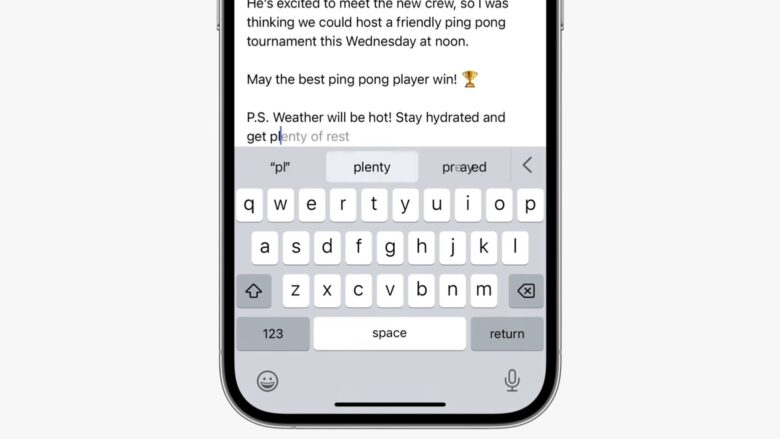
Inline Predictive Text: Get ready for lightning-fast typing with single and multiword predictions right in the text field. Just tap the Space bar, and you’re good to go!
Improved Autocorrect Accuracy: Say goodbye to typos! A cutting-edge transformer language model boosts autocorrect accuracy in English, French, and Spanish, with enhanced support across even more languages.
Easier Autocorrect Editing: Autocorrected words are now temporarily underlined, making it super easy to spot changes. Tap on any autocorrection to see a pop-up with the original text and switch back with just one tap!
Improved Predictions: Experience smarter word predictions with a new transformer model in Chinese (Simplified), English, French, and Spanish, plus enhanced on-device language models for even more languages.
Explicit Language Handling: The keyboard learns your explicit language usage for each app, making autocorrect, QuickPath, suggestions, and predictive text even more personalized.
Updated Text Cursor: Text cursor now briefly shows the current input language and other useful details like when Caps Lock is on, right when you switch keyboard languages.
New QuickPath Languages: QuickPath is now available for Arabic, Hebrew, Korean, Polish, and Romanian, making swiping to type a breeze in these languages.
New Predictive Text Languages: Enjoy predictive text support in Hebrew, Polish, and Romanian, making typing in these languages quicker and more intuitive.
Multilingual Language Support: Polish, Romanian, and Turkish now have multilingual typing support, making it easier than ever to switch between languages
New Keyboard Layouts: A host of new keyboard layouts are here, including Akan, Chuvash, Hausa, and many more, ensuring you can type in your preferred script.
New Transliteration Keyboard Languages: Type in Kannada, Malayalam, Tamil, and Telugu using Latin characters, which are magically converted to the desired script as you type.
Safari’s Exciting New Features
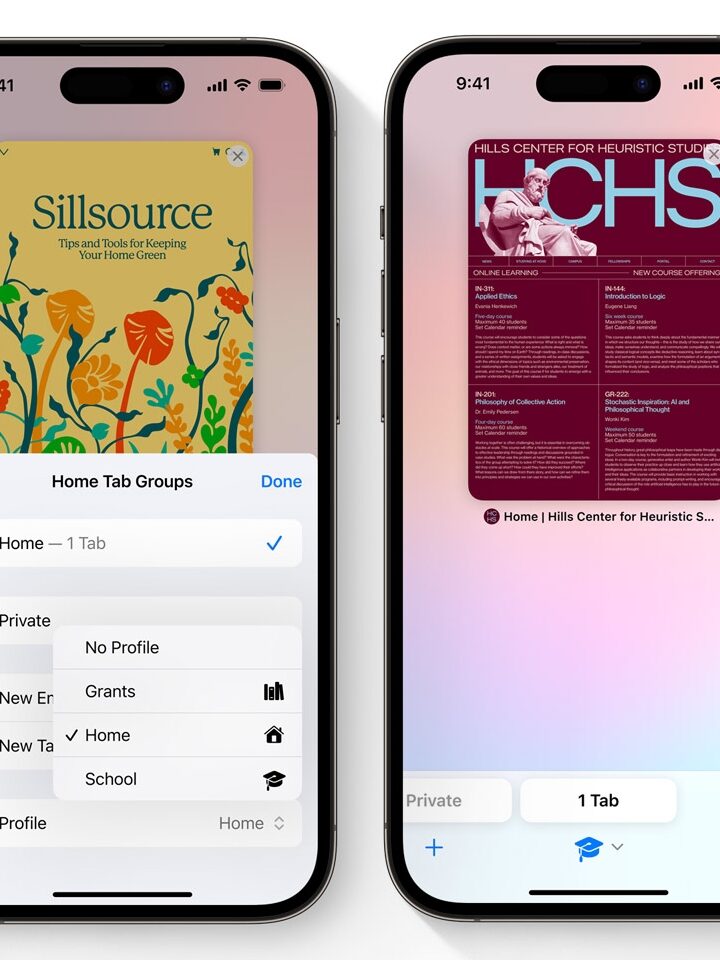
Profiles: Imagine having dedicated browsing spaces for work, personal matters, and more. Each profile maintains separate history, cookies, extensions, Tab Groups, and favorites. No more mixing up work and play!
Locked Private Browsing: Your private tabs are now more secure than ever! Private Browsing locks itself when you’re not using it. Unlock with Face ID, Touch ID, or your device passcode to keep prying eyes at bay.Advanced Tracker Blocking and
Fingerprint Protection: Safari’s Private Browsing just got a power-up. Enjoy safer browsing with aggressive tracker blocking and fingerprint protection, keeping your sensitive information safe.
Link Tracking Protection: Say goodbye to tracking! Safari removes trackers from URLs in Private Browsing, ensuring your online movements remain private.
Customized Search Engines: Private Browsing now allows you to set a unique search engine, tailored to your needs.
Streamlined Search: Searching in Safari is now more responsive and intuitive, offering easier-to-read and more relevant suggestions.
Reading List Widget: Access your Safari Reading List right from your Home Screen. Keeping up with your favorite articles has never been easier!
Password and Passkey Sharing: Sharing passwords securely is a breeze. Create groups to share with and easily add or edit passwords anytime.
One-time Verification Code Autofill: Logging in is seamless with one-time verification codes from Mail autofilling directly in Safari. No need to switch apps!
New Music Features

SharePlay: SharePlay allows all passengers, even those in the back seat, to control the music. Play your favorite tracks and contribute to the playlist seamlessly.
Collaborate on Playlists: Make music social with collaborative playlists. Invite friends to add, reorder, and remove songs, and use emojis to react to their song choices in Now Playing. It’s a music experience everyone can be a part of!
Favorite Songs Playlist: Quickly access your top tracks with the new Favorite Songs playlist. Just ask Siri, or find it in your Library, and dive into your most-loved music.
Expand Your Favorites: Select your favorite songs, albums, playlists, and artists, and see them automatically added to your Library. This also improves your music recommendations, making sure you always have fresh tunes to enjoy.
Apple Music Sing with Continuity Camera: Become a star in your own music video! Connect your iPhone to Apple TV 4K, and see yourself on the big screen with new camera filters as you sing along to your favorite lyrics.
Crossfade Between Songs: Enjoy a smooth, gapless playback experience with crossfade. Each song seamlessly blends into the next, creating a continuous mix of your favorite music.
Motion in Now Playing: Immerse yourself in your music with full-screen album art, now featuring motion where available. This enhances the playback experience and showcases your favorite artists in a vibrant, dynamic way.
AirPlay’s Brilliant New Features
Intelligent Device List: Finding the perfect TV or speaker for your content is now a breeze! Your iPhone learns your preferences over time and displays devices in the AirPlay list based on relevance, making your choice quicker and simpler.
Intelligent Suggested Connections: Connecting to your favorite AirPlay device has never been faster. Your iPhone shows proactive suggestions as notifications, allowing you to tap and connect instantly to your preferred device.
Intelligent Automatic Connections: Just hit Play, and your iPhone will automatically connect to the most relevant AirPlay-compatible device. Enjoy seamless content streaming without the hassle of manual connections.
AirPlay in Hotels: Experience the comfort of home while traveling! In select hotels, you can securely and privately stream your content to the big screen by simply scanning a unique QR code on the AirPlay-compatible TV in your room.
Transform Your Listening Experience with the Latest AirPods Features

Adaptive Audio: Introducing Adaptive Audio for AirPods Pro (2nd generation)! This new listening mode automatically adjusts noise control levels. Enjoy Active Noise Cancellation in noisy environments and Transparency mode in quieter settings, making your daily use seamless and effortless.
Personalized Volume: Your AirPods now learn from you! Personalized Volume adjusts your media volume based on your environment and listening preferences, ensuring the perfect sound level every time.
Conversation Awareness: Never miss a word with Conversation Awareness. When you start speaking, AirPods Pro will lower your media volume, enhance the voices in front of you, and reduce background noise, making conversations effortless even with your earbuds in.
Press to Mute and Unmute: Manage your calls with ease! Press the AirPods stem or the Digital Crown on AirPods Max once to mute or unmute your microphone, and press twice to end a call. Simple, intuitive controls at your fingertips.
Siri Gets Smarter, Faster, and More Intuitive

Just Say “Siri”: Activate your assistant with a simple “Siri” instead of “Hey Siri.” This low-power, on-device processing keeps your audio private and the experience seamless.
Back-to-Back Requests: Now, once you activate Siri, you can issue multiple commands without needing to reactivate. Easily ask, “Siri, what’s the weather like in San Francisco? What about Cupertino?” and get both answers without a pause.
“Siri, Read This”: Listen to articles from Reader Mode-compatible sites in Safari by tapping “Listen to Page” or saying, “Siri, read this.” Enabled by Neural TTS, this feature is perfect for catching up on your reading list while on the go.
Communication Enhancements: Siri now understands your preferred apps for messaging and calling. Just say, “Siri, text Mark,” without specifying the app, and Siri will handle the rest based on your preferences.
Refreshed CarPlay Design: Enjoy a new compact design in CarPlay that allows you to view turn-by-turn directions and seamlessly complete other tasks with your voice, making your drive smoother and safer.
Expanded Bilingual Siri for Indian Languages: Siri for English (India) now supports a wider range of requests, including setting timers and alarms, launching apps, playing music, and more. It can understand requests that mix English with any of nine different Indian languages.
Spotlight’s New Features Make Searching Smarter and More Intuitive

App Shortcuts in Top Hit: When you search for an app, Spotlight now intelligently suggests App Shortcuts for your next action. For example, searching for “Photos” will let you jump straight to your Favorites album.
Enhanced Visual Results: Experience quicker searches with results that pop using familiar colors and iconography, helping you find what you need at a glance.
Video Search: Easily search through your videos by scene, people, and activities. A new scrubber interface shows where in the video your search term appears, making it simple to find specific moments.
Settings in Top Hits: When you search for settings like “Airplane Mode,” “Wi-Fi,” or “Dark Mode,” Spotlight offers a toggle for the setting right in the Top Hit, streamlining your adjustments.
Data Detector Quick Actions: Type phone numbers, emails, dates, and times into the Spotlight search bar, and you’ll get quick actions like call number, create contact, send email, or create a calendar event, making your workflow even smoother.
Discover and Explore More with Visual Look Up’s Amazing New Features

Expanded Domains: Discover similar recipes from photos of food, map routes to stores identified in pictures, and understand the meaning of signs and symbols on items like laundry tags. Visual Look Up helps you make the most out of every image!
Lift Multiple Subjects from Background: Effortlessly lift multiple subjects from the background of your photos and videos. Place them into apps like Messages to create unique and engaging conversations.
Visual Look Up in Video: Pause any video and use Visual Look Up to get information about objects within the frame. It’s perfect for learning more about what you see in your favorite clips.
Visual Look Up from Subject Lift: Instantly look up information about objects you lift from photos directly from the callout bar, providing you with quick and easy access to details you need.
Elevate Your Wellbeing with the Latest Health App Features
New Look for Favorites: A rich chart previews in your Favorites, giving you a clearer view of important health information at a glance.
Follow-Up Medication Reminders: Stay on track with your medications, vitamins, and supplements with follow-up reminders. You can even set these reminders as critical alerts to ensure you never miss a dose.
Access Your Health Data with Siri: Ask Siri for updates on your Activity Rings, cycling distance, steps, heart rate, sleep, or blood glucose levels if you have a connected monitor. You can also log regular data like your period or medications taken, all privately and securely.
State of Mind Reflection: Enhance your emotional awareness by logging your momentary emotions and daily mood directly in the Health app. This feature helps you build resilience and improve overall wellbeing.
State of Mind Insights: Gain valuable insights into your emotions with interactive charts. See highlights of what influences your moods and emotions alongside lifestyle factors such as exercise, sleep, daylight exposure, and mindful minutes.
Mental Health Assessments: Understand your risk for depression and anxiety with clinically-used mental health assessments. Download a PDF of your results to share with your doctor and track changes over time.
Mental Health Education and Resources: Access informative articles and localized resources to improve your mental health and wellbeing.
Screen Distance: Encourage children to maintain a healthy viewing distance from their devices to reduce the risk of myopia. Adults can also benefit by reducing digital eye strain.
Time in Daylight: Spending more time outdoors can reduce the risk of myopia. Your Apple Watch now tracks the time you spend in daylight, and you can view this data in the Health app. With Family Setup, parents can monitor their kids’ daylight exposure, even if the children don’t have their own iPhone.
Enhanced Communication Safety: Protecting You and Your Family
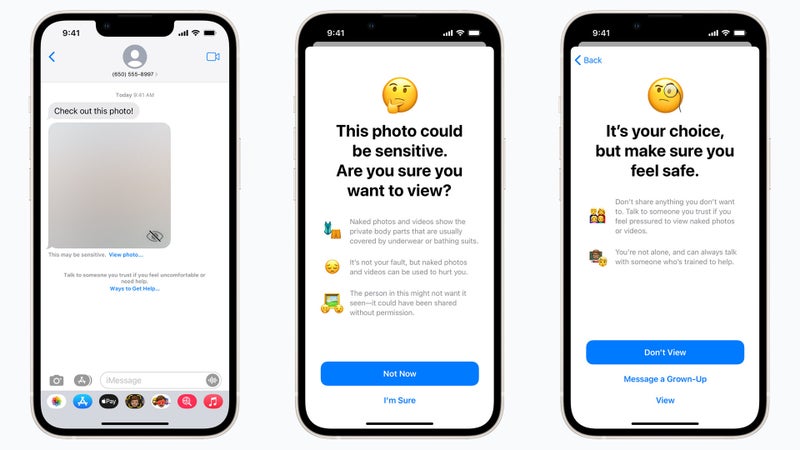
Sensitive Content Warning: You can now choose to blur photos and videos containing nudity. This feature gives you the control to decide whether you want to view such content, enhancing your privacy and comfort.
Expanding Protections for Children: Children in iCloud families receive expanded protections across multiple platforms. These protections now cover AirDrop, the system Photo picker, the Phone app when sending or receiving a Contact Poster, and FaceTime video messages. Additionally, children are protected when sending or viewing sensitive videos, in addition to photos.
Boost Your Privacy and Security with Apple’s Latest Features
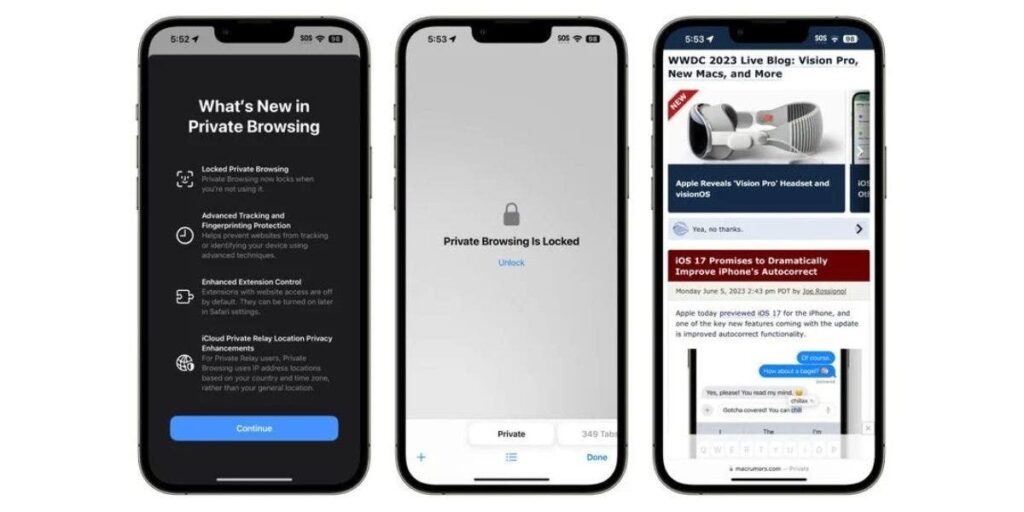
Photos Privacy Prompt Improvements: With the embedded photo picker, you can choose specific photos to share within apps without granting access to your entire library. When an app requests access to your entire library, you’ll see exactly how many and which photos will be shared, along with periodic reminders to review your choices.
Add-only Calendar Permission: This new write-only permission allows apps to add events to your calendar without being able to view your existing information, ensuring your privacy is maintained.
App Privacy Improvements: App developers now have access to new tools that enable them to provide more accurate Privacy Nutrition Labels, offering greater transparency about the data practices of their partners.
Link Tracking Protection: Websites often add tracking information to URLs to monitor users across the web. Apple now removes this tracking data from links shared in Messages, Mail, and Safari Private Browsing, ensuring your privacy while maintaining link functionality.
Lockdown Mode: This mode introduces new networking defaults, safer media handling, and enhanced sandboxing and network security optimizations. Activating Lockdown Mode significantly hardens device defenses and limits functionalities, reducing the attack surface for high-risk users.
iMessage Contact Key Verification: While iMessage communications are always encrypted end-to-end, this feature allows you to further verify that you are messaging only with the intended contacts, adding an extra layer of security to your conversations.
For a deeper dive into all the exciting details and to see how iOS 17 can transform your iPhone, read more here.
iOS 17 is compatible with these devices.
iPhone 15, iPhone 15 Plus, iPhone 15 Pro, iPhone 15 Pro Max, iPhone 14, iPhone 14 Plus, iPhone 14 Pro, iPhone 14 Pro Max, iPhone 13, iPhone 13 mini, iPhone 13 Pro, iPhone 13 Pro Max, iPhone 12, iPhone 12 mini, iPhone 12 Pro, iPhone 12 Pro Max, iPhone 11, iPhone 11 Pro, iPhone 11 Pro Max, iPhone XS, iPhone XS Max, iPhone XR, iPhone SE (2nd generation or later)
Conclusion
iOS 17 introduces exciting updates that enhance the iPhone experience significantly. Key features include a customizable lock screen, upgraded Messages app functionalities, and stronger privacy protections. Performance improvements make the system faster and more responsive, while new health and fitness tools offer better tracking and insights. Accessibility and parental controls are also improved, making iOS 17 more inclusive and user-friendly. Overall, iOS 17 brings a host of valuable enhancements that make your iPhone experience more engaging and efficient.
iOS 17 introduces several new features, including a redesigned lock screen, enhanced privacy features, improved multitasking, and new widgets. Additionally, it offers improvements in the Messages app, Safari, and Photos, as well as new health and fitness tracking capabilities.
iOS 17 is compatible with iPhone models starting from iPhone 8 and later. However, some features may not be available on older models due to hardware limitations.
To update your iPhone to iOS 17, go to Settings > General > Software Update. If an update is available, you will see an option to download and install it. Make sure your device is connected to Wi-Fi and has sufficient battery life or is plugged into a power source.
Apple generally does not support downgrading to a previous version of iOS after you have updated. It is recommended to ensure that you are ready to upgrade before proceeding.
If you experience issues after updating to iOS 17, try restarting your device, checking for additional software updates, and ensuring all apps are up to date. If problems persist, you can contact Apple Support for assistance.
Read Related Posts
Read Do Androids Dream of Electric Sheep? Novel
The Road to Becoming a Full Stack Web Developer


